File Cloud Upload Example
The source code is available on GitHub.
https://github.com/ricohapi/theta-cloud-upload-plugin.
You may need to clone the repo with Git Large File Storage if you want to download the pre-compiled apk with the repo. This guide covers working with the source code and compiling it within Android Studio.
Usage of the File Cloud Upload plug-in is covered extensively in the Plug-in User Guide (free registration to community required).
Prerequisites
- understanding of how to import projects into Android Studio. If you need a refresher, see the example for the Wireless Live Streaming Plug-in
- experience with THETA plug-in. More information is available in the Plug-in User Guide
- ability to connect your THETA to the Internet in client mode. See the Plug-in User Guide for more information
- THETA must be in developer mode
Test Environment
- THETA THETA V firmware 2.31.1
- Android Studio 3.1.3
- Windows 10 64 bit
- File Cloud Upload Plug-in ver.1.0.9 (2018/07/23)
Import Project
File -> Import Project
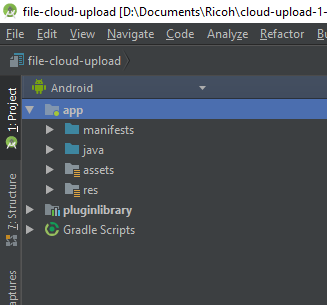
Browse Code
app -> java -> com.theta360.cloudupload.net
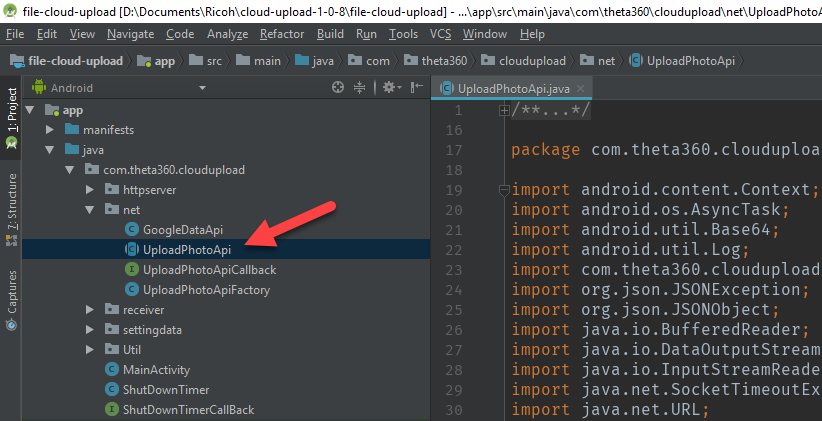
Secret Key
Scroll down to the section on SecretKey. You will need to insert your own SecretKey.
Build Project
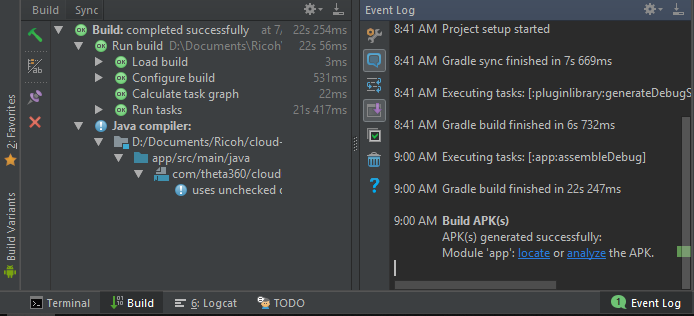
Install
adb install PATH\app-debug.apk
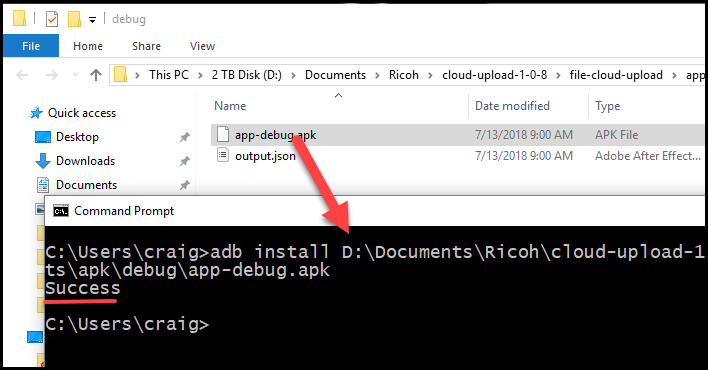
Check App Permissions
The File Cloud Upload plug-in must have permission to use storage.
In Vysor, go to Settings -> Apps.
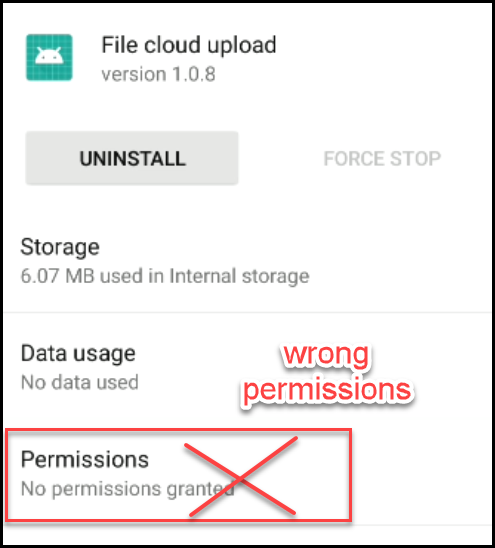
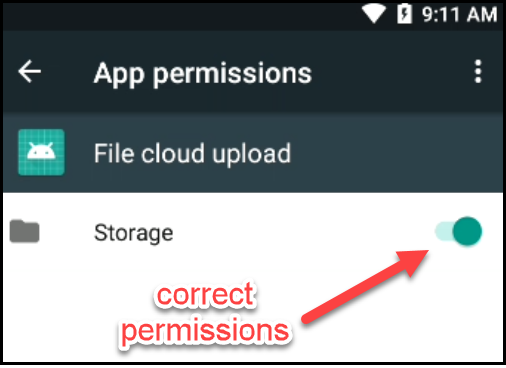
Test Usage
Please see the Plug-in User Guide for usage information.