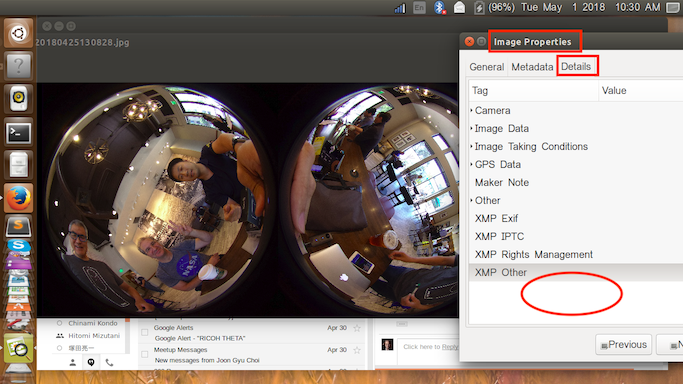Custom Development Tips
There is extensive documentation on the RICOH Developer Connection THETA Plug-in portal
The plug-in SDK is a great place to get started. The SDK can be downloaded from GitHub. If you have any problems please send an email to jcasman@oppkey.com for friendly (I hope) help. :-)
Problems Importing pluginlibrary into New Projects
This was originally published on GitHub issues.
Some people have encountered problems with importimg the pluginlibrary into a new project. If you import the library by selecting "File"-"New"-"Import Module..." in Android Studio 3.1.3, the folder may not show up in Android Studio. StackOverflow has a tip about this problem.
- Import "pluginlibrary" in the SDK by selecting "File"-"New"-"Import Module..."
- Add the line "include ':app', ':pluginlibrary'" in "settings.gradle" file
- Sync by selecting "File"-"Sync Project with Gradle Files".
NOTE: As of 8/21/2018, I also needed to add implementation project('pluginlibrary') in build.gradle
You should now be able to import the pluginlibrary into your project.
Internal Storage
The THETA V has a maximum storage size of 32GB. Developers can use 19GB for storage of their plug-in applications and approximately 1.5GB for the plug-in itself. The partition for data is /data.
/sdcard/DCIM/ can be used.
This is an example of saving all your images to a sub-directory Construction and then
adding a number to the file name. There's a separate bit of code to iterate the roomNumber.
String fileUrl = "/storage/emulated/0/DCIM/Construction/room" + roomNumberStr + "sect01.jpg";
Text to Speech Status
As of May 21, 2018, android.speech.tts does not work. This may
start working in a future update. For now, you can try other Text-Speech engines
for Android. A list of untested engines is here. Another untested possibility
could be the Flite TTS Engine for Android.
Currently, human speech can be played directly from the internal speaker of the THETA V. However, the volume is low. We are trying to figure out how to increase the volume.
Here's a test of the THETA V playing "I Have a Dream" by Dr. Martin Luther King Jr.
AudioManager
This information is originally from GitHub Issues.
The "RicMicSelect" and "RicMicSurrondVolumeLevel" in Camera API are the settings for [AudioManager](https://developer.android.com/reference/android/media/AudioManager_.
This is an example of using 4ch B-format recording.
mAudioManager.setParameters("RicUseBFormat=true");
mAudioManager.setParameters("RicMicSelect=RicMicSelectAuto");
mAudioManager
.setParameters("RicMicSurroundVolumeLevel=RicMicSurroundVolumeLevelNormal");
Here, there is a setting "RicUseBFormat" for enabling 4ch B-format output. Because Android supports only mono (1ch) or stereo (2ch), use "RicUseBFormat=false" if you use normal audio features defined in Android.
XMP Data
[UPDATED May 1, 2018] Images produced by the Plugin Application have XMP data in them. These screenshots are just looking at image properties using the GNOME Image Viewer app on an Ubuntu laptop.
Here is an image taken with the Plugin Application, showing ProjectionType and more:
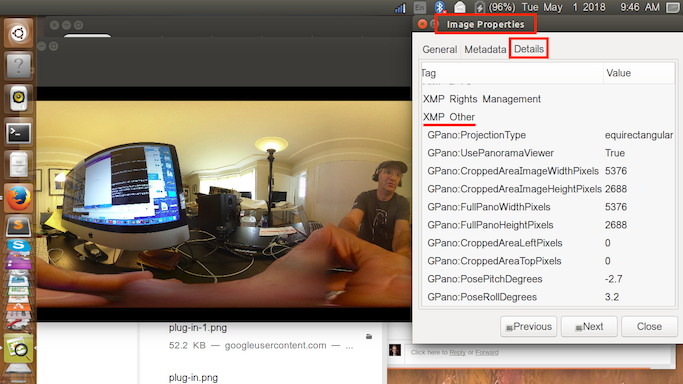
In comparison, here is an normal image taken at my desk, using the RICOH THETA V as a camera, not in Plug-in Mode.
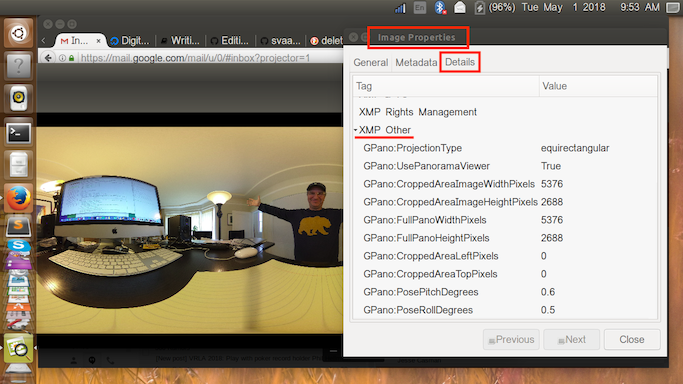
However, I have access to an example of a dual fish-eye image taken with a plug-in built by a developer that does not include XMP data. This may indicate that as you develop your plug-in, you may need to inject XMP data. There's an uncomfirmed rumor that Ricoh is working on a library to help with this.
Here's the example: