The SC2B will take an HDR-like picture by default when it is in room view.
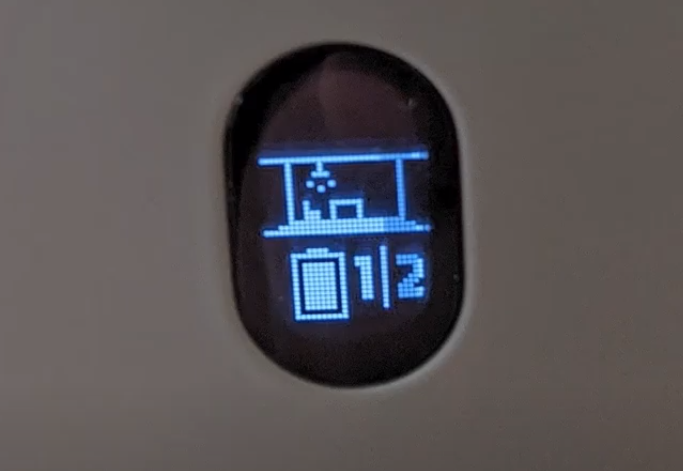
Media produced during tests of both the SC2 and the SC2B is available at https://theta360.guide/special/sc2/.
Information on time shift shooting is available in this video.
When taking an image without HDR, the scene will be dark if there is light coming in through a window. For real estate, this occurs when the camera is placed in a room and there is sunlight coming in through a window.

For automotive, this occurs when the camera is inside the car and the car is parked outside the dealer building without a tent or other shade. In this set up, sunlight can stream in through the car window and make the shot challenging.
When HDR or room view is applied, all the sections of the room or car are visible.
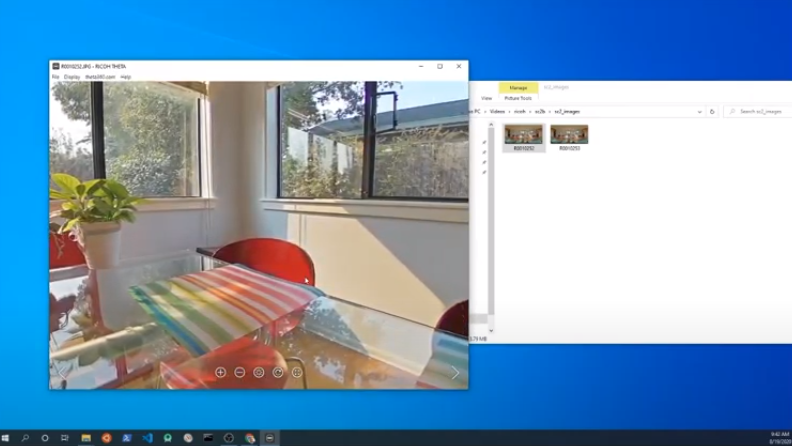
In our tests, the HDR mode for the SC and the Room View for the SC2B are identical. Please refer to the sample media pictures and make your own conclusion.
The SC2B has time shift mode and the SC2 does not have time shift. This feature is worth the minor price differences between the camera models if you are in real estate and want to use time shift.
The time shift feature may not be an advantage in used car sales.
If you have your own custom mobile app, you can program the SC2 to take HDR pictures by default. However, there is no indication on the OLED that the SC2 is in HDR mode. For the SC2B, there is a nice, clear, room view icon.