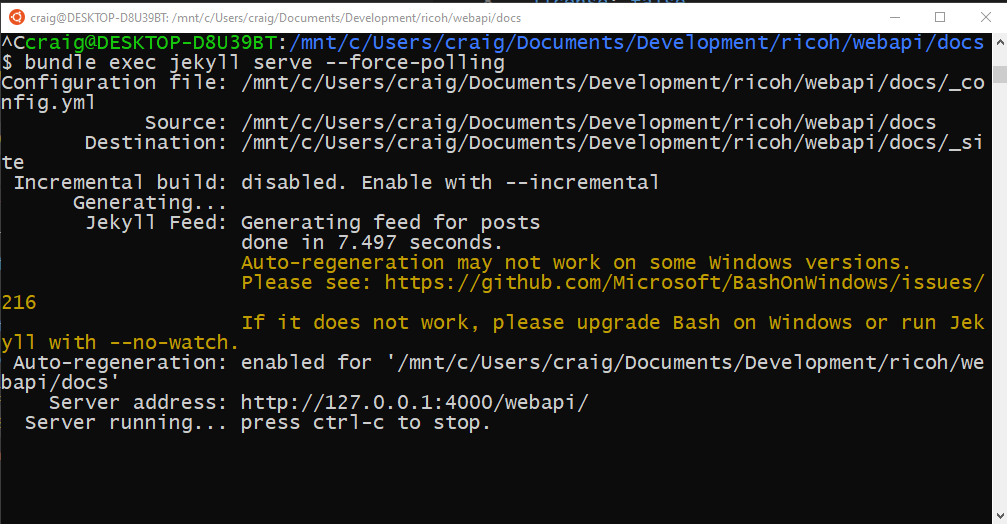
Jekyll works on my Windows 10 system with WSL2 when I add the
--force-polling option.
bundle exec jekyll serve --force-polling
When I start Jekyll on WSL2, I get a message that Auto-regeneration may not work on some Windows versions.
Until yesterday, I ignored this because Jekyll was working for me.
However, when I used VS Code from WSL, VS Code complained that I was using WSL version 1, not WSL2. I upgraded to WSL2 and Jekyll stopped working.
The warning from Jekyll provides a link to a GitHub issue where other people had the same problem.
I’m not alone. After digging through different options, I finally found
--force-polling from some nice individual. As I learned from others,
I now pass the solution on to you.
I still need to reload my browser. However, I don’t have to restart Jekyll.
Without --force-polling, I needed to restart Jekyll.
Environment
- jekyll 4.2.0
- WSL 2
- Ubuntu-20.04
> wsl -l -v
NAME STATE VERSION
* Ubuntu-20.04 Running 2
Although I have Ubuntu 20.04 running natively on a separate SSD, I am running WSL2 on Windows for most development for the following reasons:
- The RICOH official desktop app only runs on Windows or Mac
- Outside of the Linux Streaming Driver applications, almost all developers on the .guide forum are using Windows or Mac to build mobile apps. If the developer is working on a Unity app, it’s on Windows.
- I’m running Dart, Flutter, and VS Code natively on Windows and all the tools seems to work fine. I don’t use Python, Ruby, or node natively on Windows.
- I run git natively on Windows and it seems to work okay when I pull the Dart/Flutter code down to Linux or Mac.
If you have a developer tip, especially an improvement to this technique or workflow, please post it in the developers lounge of the RICOH THETA Developers Forum.