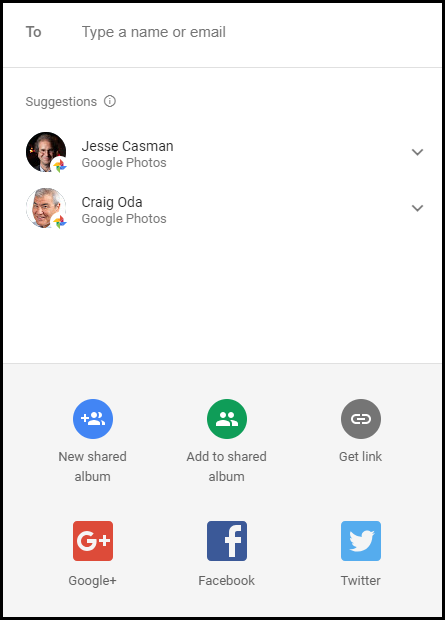Google Photos
Go to photos.google.com with a web browser. You'll be able to see and share the images with your friends and family.
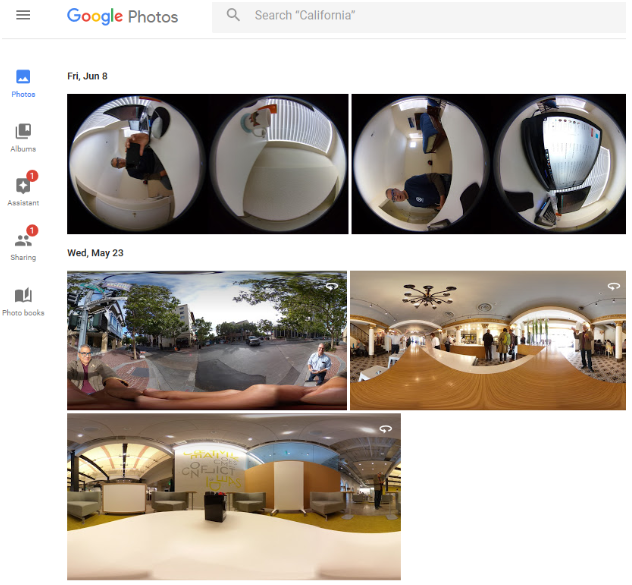
At the time of testing, the plug-in only works with photos and does not upload 360 videos.
Navigation and Sharing
Click on the equirectangular image thumbnail to open up the 360° image navigation view
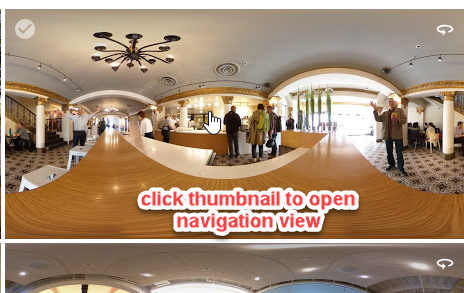
You can use your mouse and scroll wheel to navigate the image.

Press the share icon in the upper right corner to share the image by email or social media.
![]()
You will see a number of options for sharing your 360° image.