Using RICOH THETA With Unity - Install and Navigate Pt 2/4
This is intended for people that want to experiment with THETA images and Unity and have no experience. Part 1 explains what your scenes will look like.
Installation
Download and install Unity
Download project files
Unzip project folder. It is called Pusheen World
Open Downloaded Project
Open project folder in Unity
Go to the Project panel and select Scenes
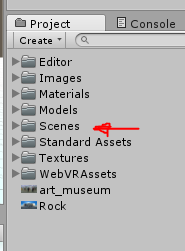
Double click on one of the Scenes

In this example, I am using art_museum
Navigation in Unity
In the top Scene view, click and hold the right mouse button.

Use the mouse to move the camera. Mouse the WASD keys to move the player.