Guide to Using RICOH THETA Images With Unity Background Skybox Pt 1/4
In order to help developers use THETA images in their projects, Jesse Casman and I have been working on a demonstration of THETA images in Unity Skybox. This video tutorial covers the steps.
We’ve prepared four scenes. Each scene only takes a few minutes to build. It would be better if @jcasman had supplied me with images of scenery without people. It’s better if the scene is taken outside. For example night sky, mountain view, canyon, agricultural field, city landscape.
This is the original scene taken outdoor in front of a museum by my daughter.
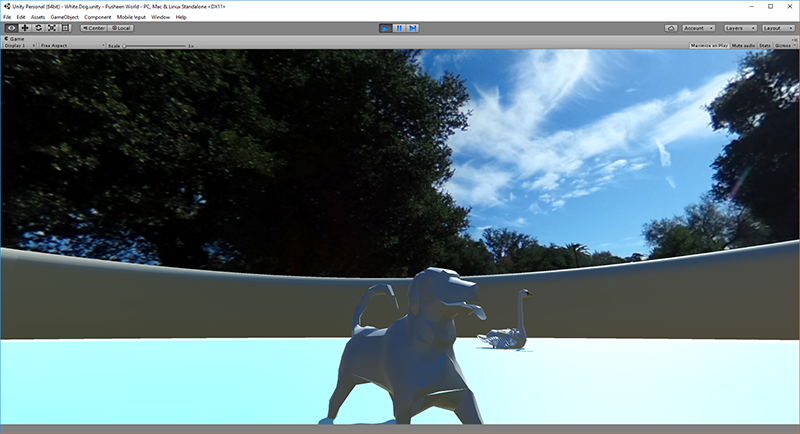
This is a scene of San Francisco in front of the Oppkey global headquarters. Is that right, @jcasman?
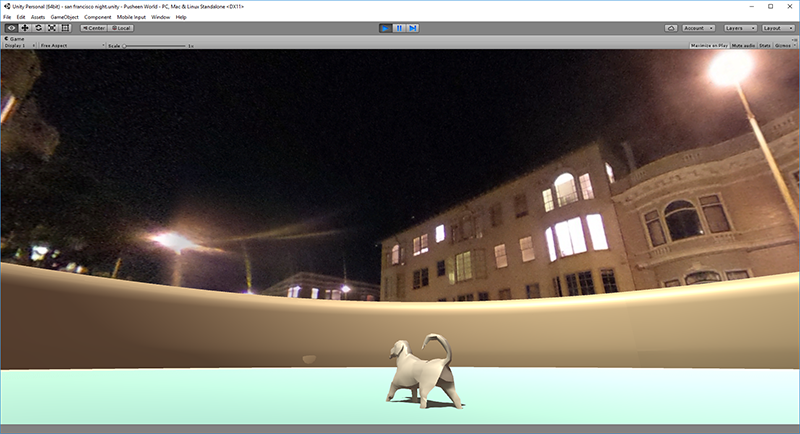
This is a scene taken from a museum.
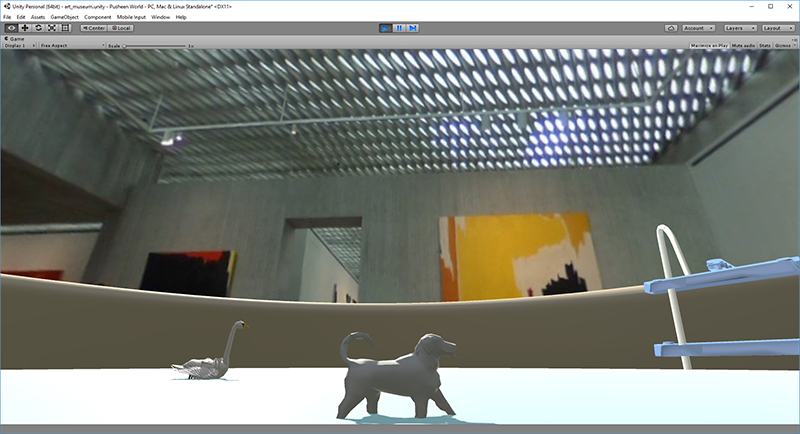
This is scene taken at a bar where one of the staff looks like a giant.

Unity is free. You can download it from here.
The Unity project file is here. (151MB download)