How To: Facebook Live Streaming with Wi-Fi

I covered YouTube streaming configuration in a previous post.
Here’s the main points for Facebook Live Event setup for the Wireless Live Streaming plug-in. I found Facebook slightly easier to setup than YouTube.
Facebook Live Event Setup
Go to https://www.facebook.com/live/create
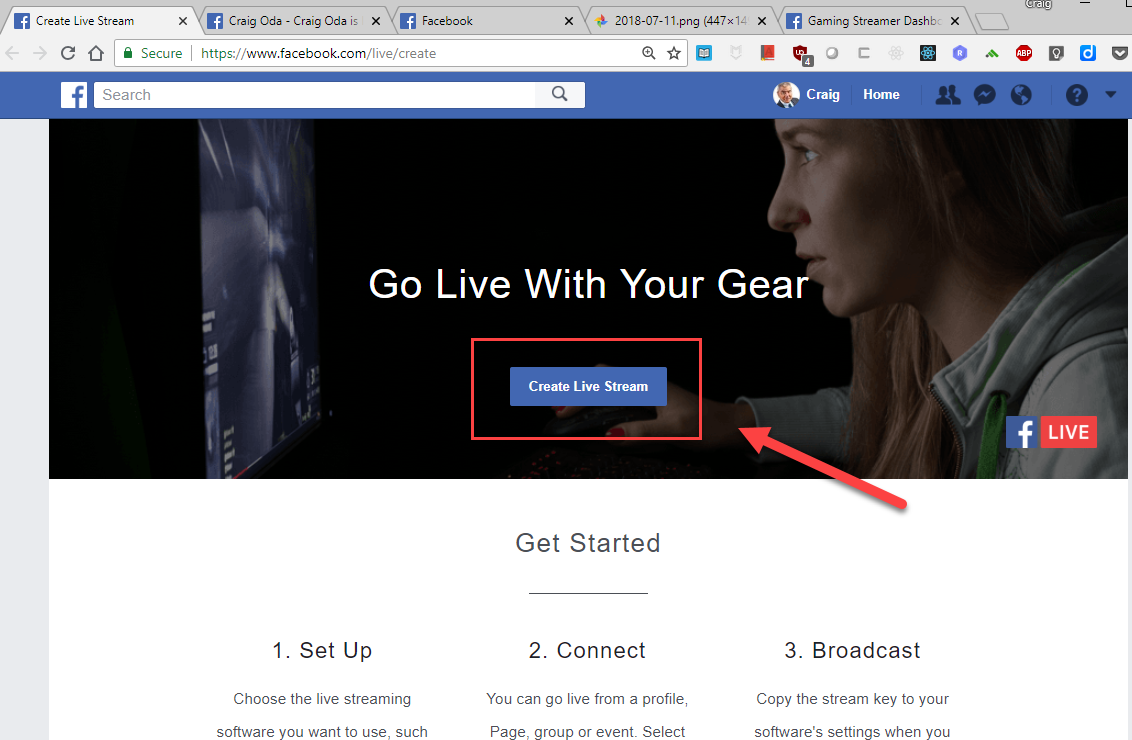
Press the button Create Live Stream.
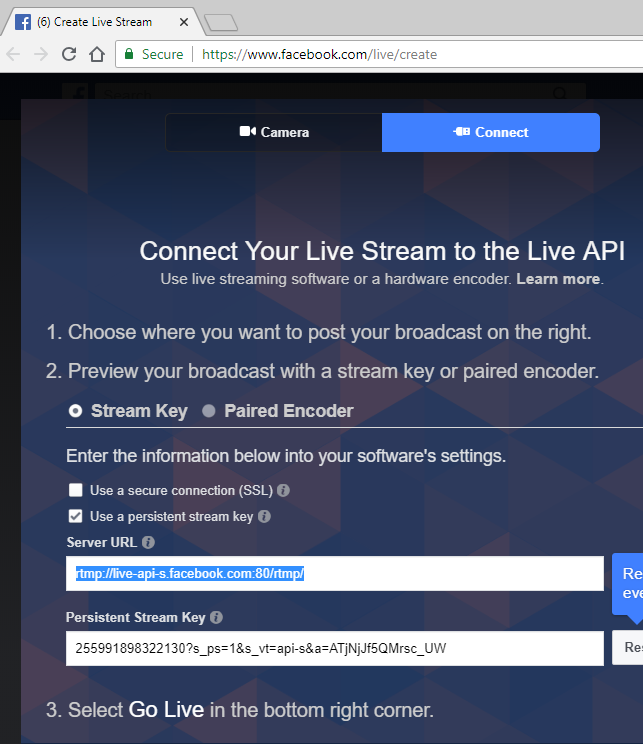
In the Settings panel to the right, open up the 360 VIDEO drop-down menu.
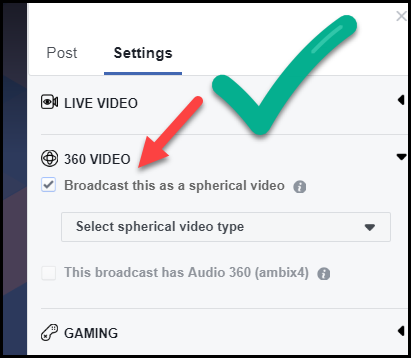
Make sure the box is checked for Broadcast as a spherical video.
Select 360 Video - Standard.
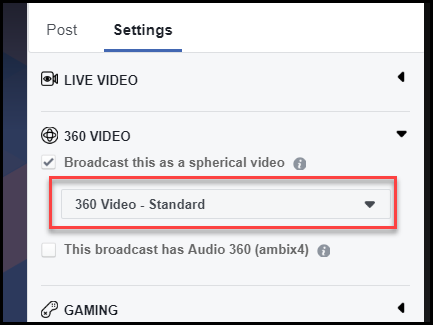
Camera Configuration
Connect a browser such as Chrome to the IP address of your camera. Copy the Server URL and Stream name/key from Facebook into your camera configuration tool.
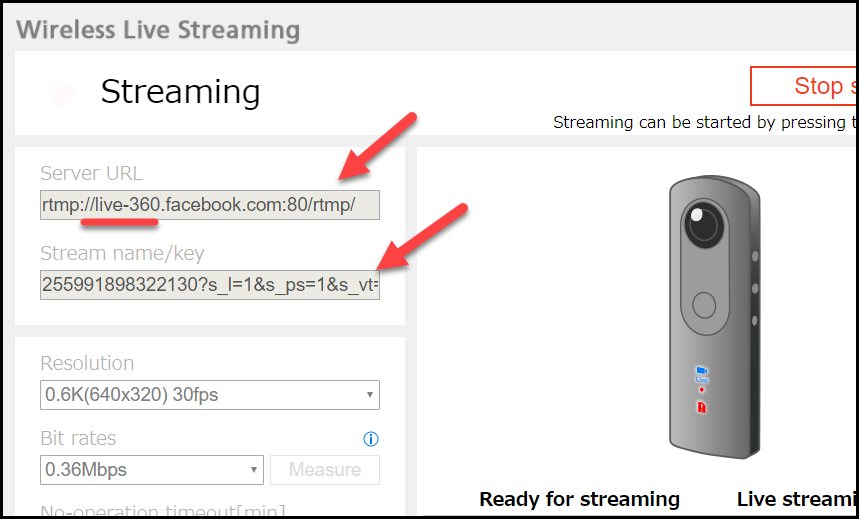
Start the stream by pressing the physical shutter button of your camera or by pressing the button on your web interface.
Publish Event
On Facebook, preview the event.
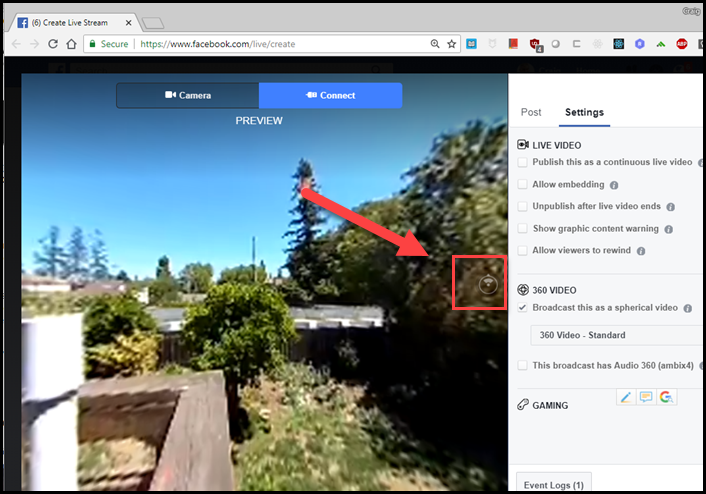
Invite friends or make public.
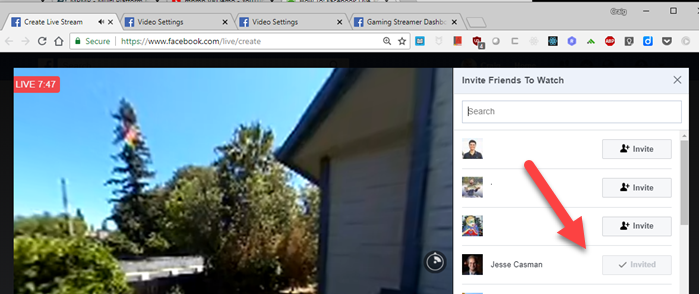
Chat.
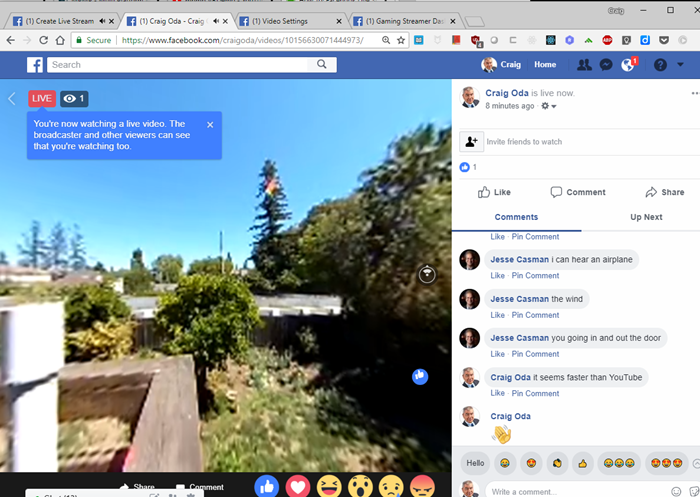
Read the free Plug-in User Guide for more information.